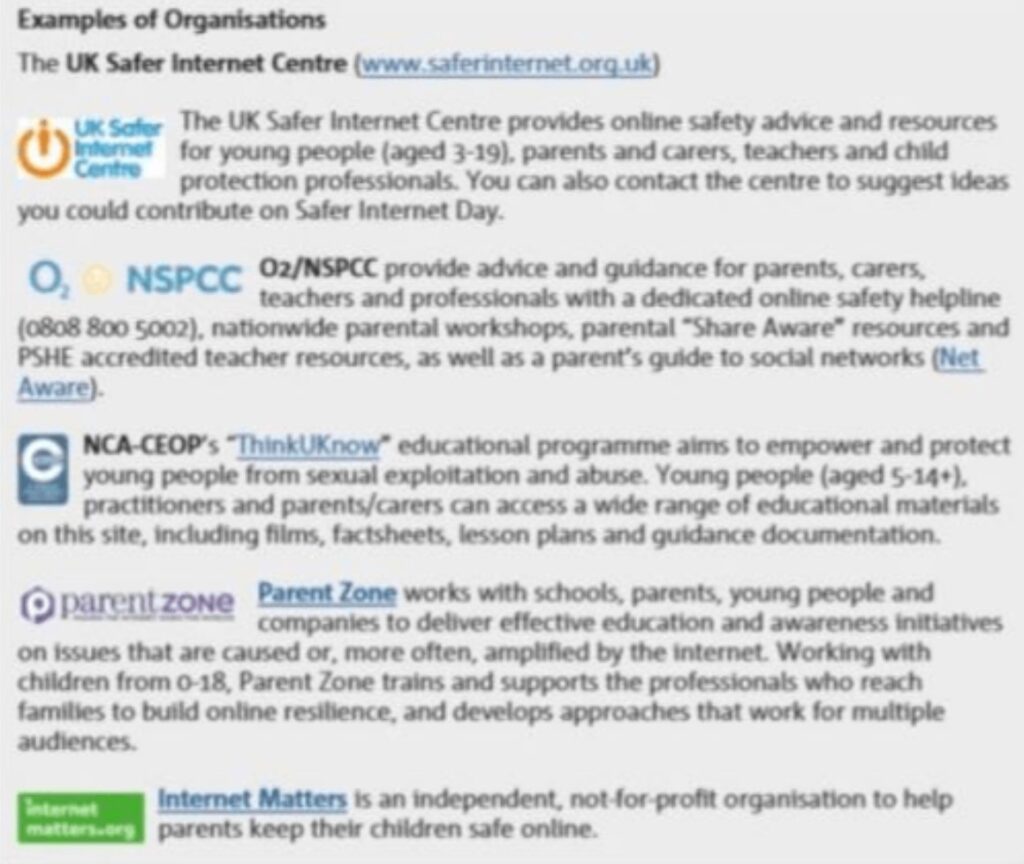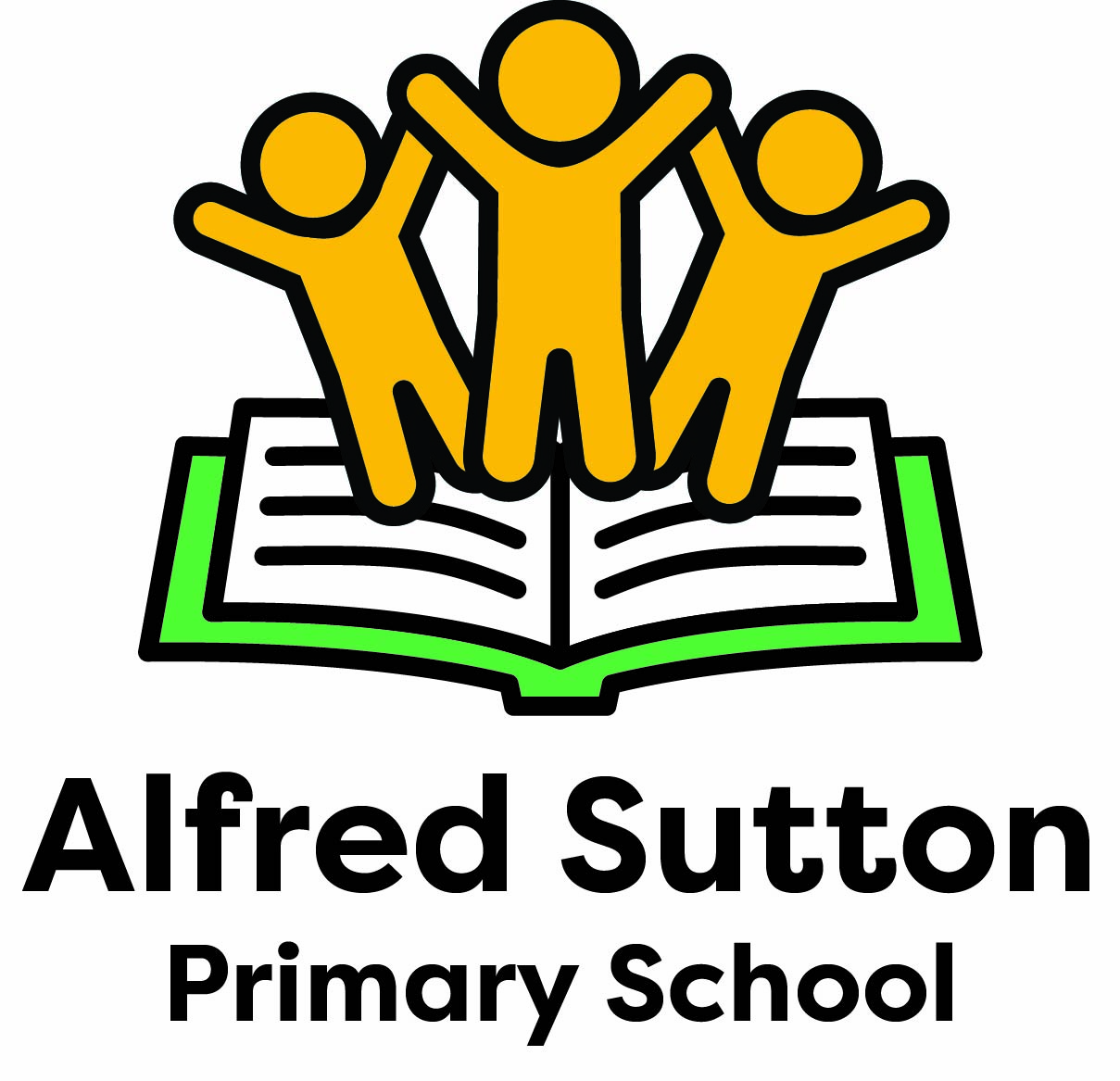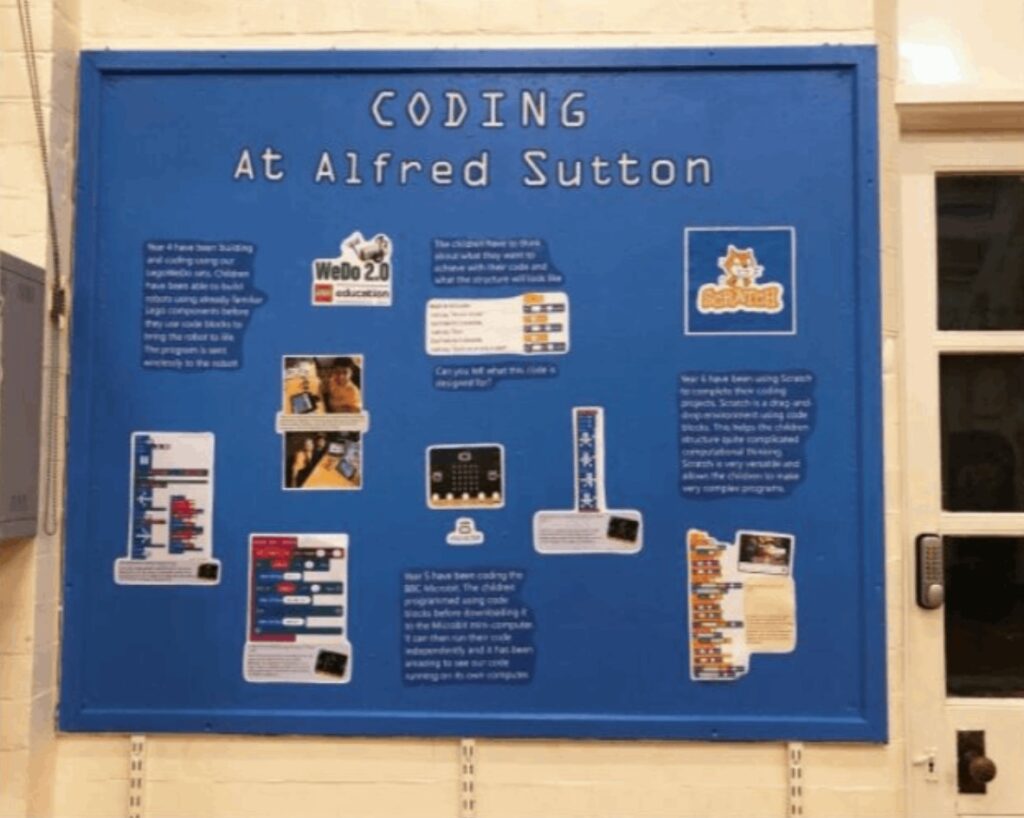
E-Safety Information
The modern internet is something today’s children grow up using and is also one of our most important educational resources. However, the internet was not designed with child safety in mind.
Across the school, we implement structured, progressive year group tailored teaching programmes. We also ensure that our teaching is proactively responsive to any needs that arise and take part in February’s Safer Internet Day. Pupils learn how to stay safe online for their own wellbeing and the wellbeing of others in their environment.
We recommend parents reinforce e-safety rules with children and discuss their digital choices, such as managing subscriptions and balancing their use of technology.
E-safety general principles
We teach children to know that:
• Passwords should be kept secret, even from friends and strong passwords can be created using unrelated word jumbles, mixed upper and lower cases and including numbers or symbols. Passwords should not be shared between different accounts. If they are using a public or shared computer, options to remember their password might not be safe to use.
• It is important never to share information that might be used to identify them online with people they do not know. This includes photos because some phones and cameras add geotags to photos that can tell people you share them with where they were taken. This means children should never post personal information to a public chat or forum and when using a social networking site and must make sure they understand the privacy settings.
• If they receive hurtful messages online or are exposed to bullying behaviour, they should talk to an adult about it. Behaviour like this can be dealt with, including by reporting and blocking the sender. Cyber-bullying can also be a criminal offence due to laws including the Communications Act 2003.
• The internet is not always a reliable source of information. People are free to put anything online, so some websites may contain mistakes or deliberate fake news. Even Wikipedia, which is widely used, can be edited by anyone to contain made-up facts. Information taken from the internet should be checked between different sources to make sure it is accurate.
• Some websites can be malicious. This means downloads from them can contain malware which will damage their computer or steal their information and send it back to an attacker. It is important to check that a website is a trusted provider before downloading any files. Also, if you are entering information about yourself into a form (for example, when you’re logging in to a website) or uploading files, you must check that the URL in your browser’s address bar begins with https rather than http. This means that attackers won’t be able to read the information you’re sending because it has been encrypted to look like nonsense.
• People who create content online, including text, images and videos, get copyright automatically. This means that they own what they have made and no one else can legally copy and re-use it. They can also choose to write a license, which gives rules about how other people can use what they have made. Many people use different types of Creative Commons licenses, which can be read about at
https://creativecommons.org. We teach children to be aware of the meaning of licenses when they use resources they find online, for example the function to filter results by license provided by search engines such as Google and Bing.
Social networks

• Some social media networks, such as YouTube, Tiktok, Twitter and Facebook, have an age restriction. In these cases, children who sign up might be exposed to mature content. We suggest you take time to talk to your child about the social networking sites they use and help set them up so they understand the privacy and content settings.
• Children will be exposed to single-sided views of the world through social media. This may be through extreme positive representations of other peoples’ lives. These can have a harmful effect on mental health and unrealistic expectations of children’s own lives.
• They can also shape world views due to algorithms that actively screen content for the user. This can lead to a false impression of the world.
Online Gaming
• Gaming has quickly become the world’s biggest entertainment medium, offering interaction, storytelling and communities.
• Games are aged rated in the same way as films to ensure parents are aware of the suitability for their children. Further to this, you should always be aware of what your children are playing.
• Online communication in games is rarely moderated. This can pose significant risk of exposure to unsuitable language, content and behaviour. Voice chat and other communications can often be turned off. Ensuring children play in a shared home environment can ensure you are aware of what children are engaging with.
• Many children spend time with free-to-play games. Parents should be aware that these games often include monetisation which pressures the players.
• Free-to-play games can also include gambling mechanics, such as loot boxes. These are as-yet unregulated by government but are under review. The risk of normalising gambling in children and developing unhealthy dependency should be considered by parents when choosing games.
• Children should be careful to check the sender of an email before trusting the contents. Some attackers send emails which ask for personal details (this is called phishing, because they try lots of email addresses in order to get a few responses) or contain downloads or attachments with viruses.
There are many technologies you might find useful for keeping your children safe online or controlling or monitoring their internet use. Any list we provide would be out of date quickly, but appropriate tools can be found easily by searching online.
There are also many resources you and your children can use to learn more about e-safety or report online abuse, including:
CEOP
CEOP is a command of the National Crime Agency where children or adults can go to report online abuse.
Think U Know is CEOP’s education program, which is designed for children to use to learn about e-safety.
NSPCC
The NSPCC has advice and resources for talking to children about e-safety as well as a helpline that can be used by parents or children.