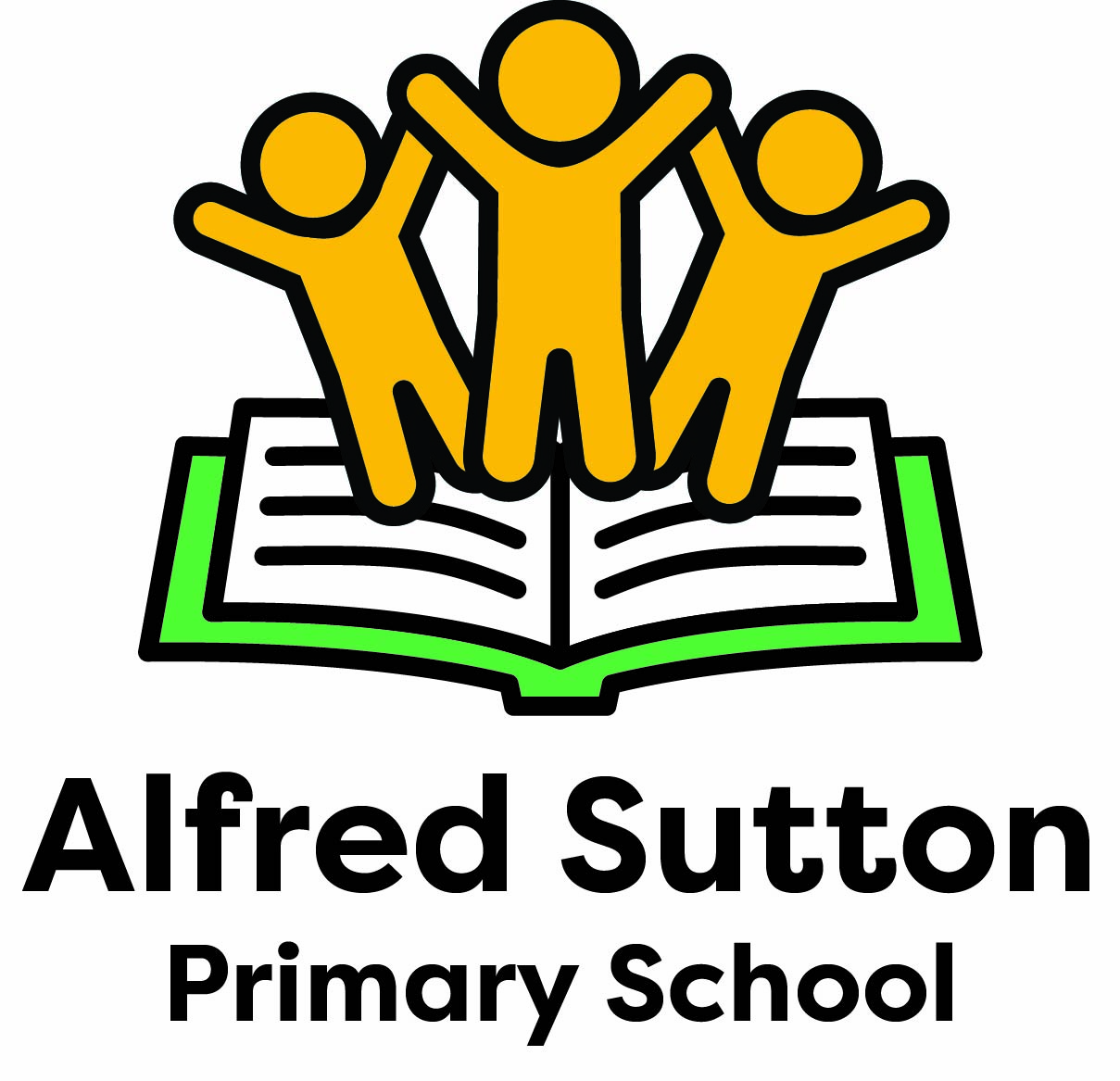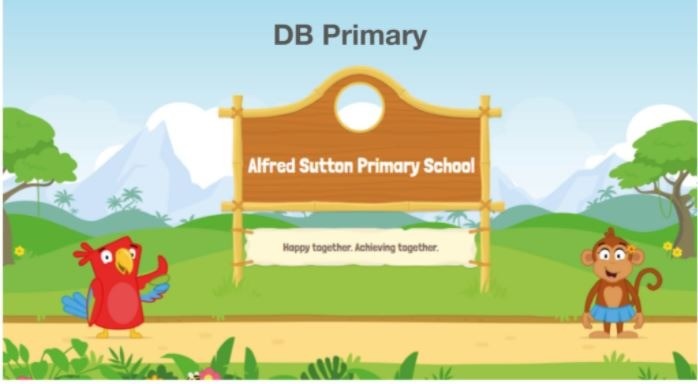
We are working with DB Primary to offer our students their own online learning platform. As part of the scheme, pupils and parents are provided with a personalised and secure password protected area on the site. Through the learning platform, pupils will be taught to use forums, create and post blogs and wikis, save work and complete online tasks.
One feature of the learning platform is the access to an email account. Pupils will be taught how to use this responsibly. Any allegations of bullying via the learning platform will be taken seriously.
DB Primary is a safe, intuitive and easy-to-navigate learning platform designed to engage and educate the next generation of learners. We use DB Primary to extend our opportunities for learning beyond the physical boundaries of the school. This includes the capability for teachers to set homework and provide information and advice on secure class pages, which children can access and work on from home.
As it is a school-based resource and accessed through the internet, here is some guidance for working with it:
Please reinforce the Children’s Guidelines with your child at home (see below).
• DB Primary does not filter the internet, so you need to have your own internet firewall and parental controls set up.
• If your child finds any inappropriate material on the learning platform, please inform the school immediately or use the Whistle Monitor feature (details below).
• Anything your child puts onto DB Primary can be seen by members of staff.
• If a child or parent finds any content they believe is inappropriate, they can report this to the nominated ‘Whistle Monitor’ at the school by clicking on the whistle icon. This will email the details to the nominated member/members of staff. The email will contain a link and brief description of the offending page.
Children’s Guidelines
• Think before you post – will your writing offend anyone or hurt their feelings?
• No pointless or silly group emails to be sent – these are spam.
• Make sure any pictures you upload (profile picture, or pictures in posts) are suitable for a school audience.
• Do not share personal details that will stop you being safe (address, phone numbers, passwords).
• Any links that are shared must be suitable for children.
• Check copyrights before uploading.
• If you are unsure, then don’t upload!
• Report any misuse or cyber-bullying.
• Email your teacher if you have any questions.